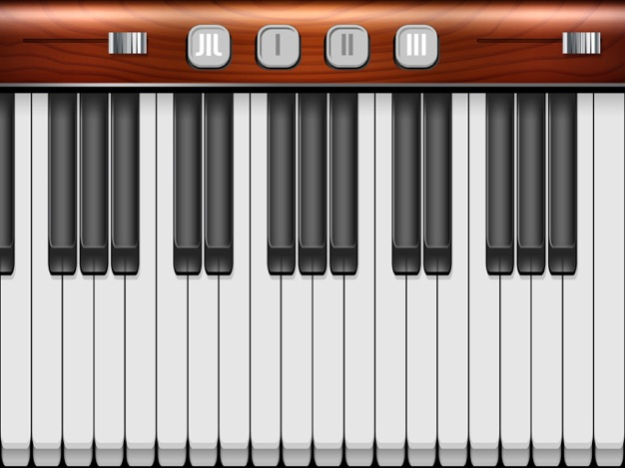Virtual Piano Simulator! 1.4
Continue to app
Free Version
Publisher Description
Virtual Piano provides the experience of playing the piano right on your phone. It empowers you to entertain with music and have the best virtual piano keyboard!
For all of you who have Chopin lying within, here is a new musical keyboard app! Download VIRTUAL PIANO simulator and LET YOUR FINGERS WALTZ ACROSS THE SCREEN!
Virtual musical instruments have been popular from the moment touchscreen phones were invented. Piano musical keyboard is without doubt the most popular one. What this virtual piano app has to offer is a musical keyboard with simple design and easy to use interface. Just open the app and there you have it - a piano simulator which will make the time fly by so fast you won't even notice it. Download Virtual Piano keyboard app and enjoy your new hobby!
◆ VIRTUAL PIANO FEATURES: ◆
▸ Simple design
▸ 3 instrument sounds: piano, banjo, toy piano
▸ 88 keys
▸ Pedal for changing the instrument’s sound
It doesn't matter if you know how to play the piano or not, this virtual musical keyboard will definitely be a nice pastime. You can even let the kids give it a go: they will definitely like the variety of sounds. It sure will be interesting to listen to those little virtuosi. Get your Virtual Piano now, because the time for music and fun is always right.
This musical keyboard app is an intellectual property of Peaksel.
Nov 23, 2023
Version 1.4
Hey virtual pianists!
We put a lot of effort to optimize our game even more so you can have a wonderful experience playing it. Enjoy!
About Virtual Piano Simulator!
Virtual Piano Simulator! is a free app for iOS published in the Recreation list of apps, part of Home & Hobby.
The company that develops Virtual Piano Simulator! is Peaksel. The latest version released by its developer is 1.4.
To install Virtual Piano Simulator! on your iOS device, just click the green Continue To App button above to start the installation process. The app is listed on our website since 2023-11-23 and was downloaded 4 times. We have already checked if the download link is safe, however for your own protection we recommend that you scan the downloaded app with your antivirus. Your antivirus may detect the Virtual Piano Simulator! as malware if the download link is broken.
How to install Virtual Piano Simulator! on your iOS device:
- Click on the Continue To App button on our website. This will redirect you to the App Store.
- Once the Virtual Piano Simulator! is shown in the iTunes listing of your iOS device, you can start its download and installation. Tap on the GET button to the right of the app to start downloading it.
- If you are not logged-in the iOS appstore app, you'll be prompted for your your Apple ID and/or password.
- After Virtual Piano Simulator! is downloaded, you'll see an INSTALL button to the right. Tap on it to start the actual installation of the iOS app.
- Once installation is finished you can tap on the OPEN button to start it. Its icon will also be added to your device home screen.